 |
What is the use of an Autoresponder ?The autoresponder machine is the base of Marketing by Email. It allows to automate the dispatch of your messages to your prospective buyers.. You program your sequences of direct mail advertising, you write your messages, you define the delay of dispatch and you let make the autoresponder machine. It will send the mail token to the good person timely. |
||||||||||||
 |
How to Create a Count ?On the lofin page, click on "Creating a new Count", and follow instructions. |
||||||||||||
 |
How to confirm my inscription ?You must confirm your inscription to achieve your personal account. During your inscription an email was sent to you. According to the load of the server, this message can arrive at the end of one hour. Click on link which is pointed out in this message to confirm. |
||||||||||||
 |
I did not receive the activation mailPerhaps there is an error with your email. If any problem, please use the "Contact " page to ask for a support |
||||||||||||
 |
I've just received the activation email. What will happen now ?As soon as you will have clicked on the link of confirmation, you will be able to achieve the page of management of your campaigns of email marketing. |
||||||||||||
 |
I lost my password !On the login page, type in your email and leave the Password field empty ; your parametres of connection will be sent to you some minutes afterwards. |
||||||||||||
 |
How to Begin ?Being linked to your account, click on "Messages". A first test campaign was automatically created. You can use it as model. |
||||||||||||
 |
How to Create a new campaign?Fill-in the Fields "Title", "Opt'In URL", "Email". If you do not know what to type, point title out only at the moment. Click on "Add". Your campaign is created right now ! Click on "Manage Messages". The first message is also created : click on "Modify" to write your first message. This first message is very important because it is the one that will be sent first as soon as an internaut will announce you his address email. As soon as your first message is ready, define the delay for the Next "Message"; click on "Add" to add a new message, and again and again till the end of your campaign. |
||||||||||||
 |
What is the "Opt'In Script " ?It is formally forbidden to SPAM; if that was the case, your count would be hanging. Your subscribers must have given their address email voluntarily. To di that, you must create a Squeeze Page, and insert there the "Opt' In Script" that we provide for you. This little HTML code allows your visitors to give their email and their forename. As soon as they will have clicked on "Submit !", their email will be recorded in the system and they will begin receiving your messages. |
||||||||||||
 |
Why should I write a Squeeze-Page ?The purpose is to encourage the visitors to leave their address email. Address email will be automatically recorded in the autoresponder machine, and your messages will be automatically sent. Squeeze Page is therefore the first contact which your future clients will have with you. You must therefore be persuasive and careful in the development of this page. Squeeze Page must also be very broadcast on the WEB to capture the maximum of emails. |
||||||||||||
 |
How to create Squeeze-Page ?It is going to be necessary to write a WEB page and to insert the Opt' In Script, and to load this page to a web provider so that the page is visible on Internet under form http://www.your-site.com/my-squeeze-page.html. It is impossible to explain in some lines how to create WEB pages. We recommend you the tool Kompozer (also called nvu) (of Mozilla). It is free and very simple to use. |
||||||||||||
 |
What is "Double Opt' In"?The double Opt In consists in asking the visitors who register to confirm their registration by clicking on a link which they accept by email. It helps to be sure that they registered well voluntarily. It also allows to be sure that address email is valid!.... The autoresponder machine "Pour Ecrire 1 mot" manages 2 modes very simply. Just define the Opt'In URL, and then, if necessary, just define the Double Opt'In URL. |
||||||||||||
 |
How many campaigns of direct mail advertising can I manage ?There is not limit. You can create so much campaign of emailing as you wish it. |
||||||||||||
 |
How many email addresses can every campaign manage ?There is not limit. You can have 10, 100, 1000, 100 000 emails addresses in every campaigns, or more. |
||||||||||||
 |
What is the "Delay" ?The Delay corresponds to the number of days for which you want to wait before sending the message; for the first message, this value shoulf be 0 . So your subscribers will immediately receive the first message. |
||||||||||||
 |
What are the customizable fields ?You can insert 5 customizable fields in your messages: the first name, the email, 2 parametres of the form (param1 and param2). At the time of the dispatch of the message, the autoresponder machine will replace these parametres with their value recorded in the database
An individual message has much more impact... Think of it... |
||||||||||||
 |
Are Enclosures allowed?No, enclosures are not allowed. It is besides a bad idea of linking files in messages sent to your prospective buyers, because it saturates unnecessarily their mail box. We recommend you to insert in your messages links towards the documents that you want to send. |
||||||||||||
 |
Is HTML allows in messages ?Yes.. Attention: when you write a message in HTML, it is sent "in the state". Especially, characters " \n " are not replaced with one "<br/>". Watch therefore to edit your message well with good EDITOR HTML (like Kompozer for example), then make one copy stick |
||||||||||||
 |
My HTML message seems to have been changed. Why?Some HTML tags are forbidden. |
||||||||||||
 |
How shoulf I number the messages?We recommend you to let the system manage the numbering of messages ("Seq.Nr").; but you can nevertheless change them as you wish. Please paid attention to respect regulatingl, otherwise, you risk breaking the scheduling of your campaign of direct mail advertising.... |
||||||||||||
 |
How to send a sequence of mails regularly ?Very easy: in the field "Next Seq Nr" of a message, point out "Seq Nr" of a previous message, and the system is going to loop all alone! Think of regulating well the delays of dispatch to avoid stunning your prospective buyers with too many messages... |
||||||||||||
 |
How the prospective can unsubcribe ?Their is an unsubscibe link in each message |
||||||||||||
 |
How can I manually add email addresses ?In the page "Manage Emails", choose the campaign of emailing, then click on the button "Add". It will add a new line in the list of email. Click then on "Modify" to type in the address which you want to add. |
||||||||||||
 |
How can I get my email base ?By clicking on the menu "Export Base" (available when you are logged in), you will be able to download your email database (CSV file). |
||||||||||||
 |
How can I import a list of emails ?Click on the menu " Import Emails ", choose the campaign in which you want to import emails. A frame will appear in which you will have to list email to import (one email by line). Each email can be optionally supplemented by a name and sequence number (number of the next message), each parameter is separated by ";" (semicolon). For example:
If we determine abuses (especially, spams) we will be able to abolish this import feature. |
||||||||||||
 |
How can I automatically add a signature at the end of every message ?Simply the signature, then, in your message, add the tag %Signature%. At the time of the dispatch of the message, the autoresponder machine will automatically insert your signature. |